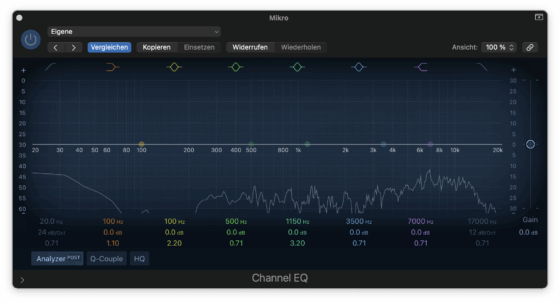To start with the bad news: The answer is probably no. (Betteridge’s Law holds.) But it may be good to know that there are possible options for an internal upgrade of the Reface speakers, and that the Reface speakers aren’t really that bad (albeit tiny). So please stay with me.
First things first. As you may have gathered from a previous post, I am deeply in love with the sound of the electro-acoustic Yamaha CP-70 piano from the 80s. While I haven’t got a CP70 soundset for my Iridium yet, I am using a great sample set/plugin in Logic for 20 Euros. But GAS prevails, so I sold an underused monosynth and bought a portable 3-octave Yamaha Reface CP.
For a 10-year old, well, toy with a limited range of sounds, the Reface CP gets quite a lot of love. Reviewers and owners alike agree that the sound and FX engine is great, repackaged from the less lightweight CK line of stage keyboards. There is even that one guy who built himself a full-size E-Piano from it, and made a nice Youtube video about it.
Okay, that guy is a professional maker of studio furniture, but isn’t there someything to learn from his project? After all, he fixed the two main disadvantages of the Reface CP: tiny keys, and tiny speakers.
Come on, I’ve got to open that thing anyway!
When the Reface CP arrived, I immediately started considering modifications. Not much to do about those tiny keys if I want to keep the instrument portable, but how about weighting the keys? And it’s weird that using headphones disables the speakers, but using the instrument’s line output doesn’t; how about changing that? While we’re at it, could we integrate TRS MIDI sockets instead of that weird PS/2-like proprietary MIDI connector you will inevitably lose one day? Just saying.
After all, I will have to take the Reface CP apart anyway to add That One Switch. As you may know, the instrument has a hidden Grand Piano mode that is activated when you switch the instrument on while none of the factory sounds is selected. This can either be achieved by carefully jockeying the rotary sound switch to an in-between position, or by adding hardware. I find this modification to be quite elegant:
Once I had taken apart and rebuilt the Reface in my tiny mind, there were no more limits to that mental image: How about giving the Reface a reeeeally good sound system? Like the one in my Macs?
The Reface speakers: How bad are they really?
This is what white noise through the Reface looks like. Mind you, this is no professional measurement but a simple signal fed through the Reface’s Aux input, recorded with a mid-range condenser microphone (Rode NT-1), and fed through Logic’s EQ analyzer. As you can see, not quite a bass monster, but it’s not bad either.
The Reface keyboards use a pair of 25mm audio drivers (Syntaur part list), driven by a 2W amplifier. Nobody would expect them to produce earth-shattering bass, or a crystal-clear midrange, and considering the limited dimensions of the speaker and of the enclosure, I would say that the sound is not so bad after all. Actually, I tested them in comparison to my Macbook Air M1 – which I consider to have quite a decent sound considering the limited acoustics – and, to my huge surprise, liked the Reface sound better.
Still, there is possibly room for improvement. After all, there is a huge industry that has been optimizing small speaker systems on a budget for decades: Makers of laptops. Can we learn from them? For example, could we replace Yamaha’s one-way speakers by a more capable 2-way sound system with dedicated bass and treble speakers?
Could you adapt an existing laptop sound system?
Now there’s a tiny problem: As most people would agree, laptop speakers, as a general rule, suck. Bad sound in portable computers is such a given that I had a very hard time finding any information comparing them. This test from a German PC magazine is the best I could find, and it has a clear winner: Lenovo’s Carbon X1 series.
Replacement speakers for older Lenovo Carbon X1 laptops can be found in abundance (sample source on Aliexpress), and they are indeed two-way systems. But take a closer look: The Chip test which found the Lenovo sound system superior tested a recent 13th Gen laptop. As Lenovo’s service pages tell us, this laptop has only a single speaker driver per channel, unlike its predecessors.
Lenovo seems to have taken inspiration from Apple: My humble Macbook Air M1 (2020) uses a single speaker per channel, yet it is capable of producing quite decent sound as you may have seen in my video above.
The magic of Apple’s laptop speakers: DSP correction
These speakers (Alibaba source) are widely available, information on how they are spec’d and how the work is not. Yet there is a quite deep source on how the tiny speakers manage to produce huge sound.
Asahi Linux is a great project that tries to make a Linux port on newer Macs as natural and frictionless as possible, and part of the effort has been a re-engineering of Apple’s sound drivers. Quite a lot happens in the software: Apple uses a mixture of aggressive equalization to a sort of Harman curve, psycho-acoustic bass enhancements, and overdriving the small speakers with the software measuring and limiting the actual stress on the speaker coils. If you should be hungry for details: I instructed Google Gemini/Deep Research to write a report (PDF); as always with AI, it’s good for an overview but I would advise you to check the sources.
A last note: The more recent Macbook Pro’s from 2024 have an even more elaborate sound system with six speakers. I’ve compared the MBAir and the MBPro side by side; of course, the Macbook Pro does sound much better, but to be honest, not that much. And AFAIK they haven’t been added to the Asahi sound driver yet.
So what you can do to hack the sound of your Reface CP:
- Find a small DSP capable of running the Asahi Linux driver and profile
- Find a way to fit the Apple M1 Mac speakers into the Reface
- Be very, very proud of yourself – keeps you from thinking from all the more worthwhile things you could have spent your precious time with
Alternatively, you could go the more conventional route:
- Buy a pair of 10th-gen Lenovo woofers/tweeters (about €40)
- Get a dedicated one-chip amplifier like a PAM8403 or TI TAS5770
- Design a simple analog crossover network (two capacitors, one coil)
- Figure out some way to fit all that into the Reface’s housing
Quite a feat – but in the end, I guess you would end up with something that would need a lot of love to convince you that it’s actually sounding better than the original.
Verwandte Artikel:
- keine – dieser Post scheint einzigartig zu sein…