
I’ve won a Dreadbox Typhon in a sweepstake, and it’s bloody brilliant. Like, really, really brilliant! A fun machine with a monster sound and a great concept for real-time sound manipulation and editing. If there wasn’t that nasty problem with digital noise.
Just listen to it! It’s wonderful – but you will have noticed the nasty sound on switching it on, and the permanent high-frequency noise. (Oddly enough, it’s no longer in the recording as soon as the sequencer starts, but believe me – it’s there, all of the time.)
Digital noise, for sure.
Some thoughts on digital loops
This is the setup that caused the noise. Nothing unexpected, to be sure. A Rodecaster Pro as the mixer and interface; the Typhon is routed through the Electribe’s external input. A USB hub connecting the machines, and powering the Typhon. And there is also an old-school MIDI connection from the Electribe, triggering the Typhon, which I forgot to draw.
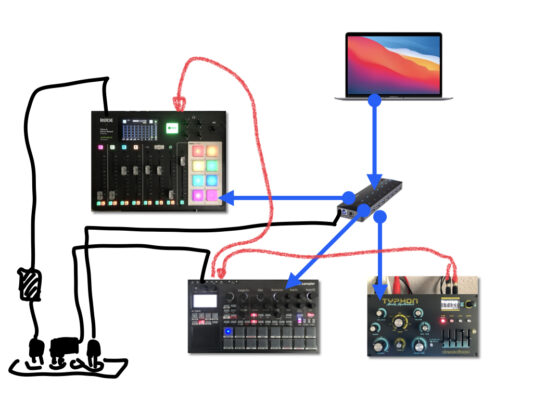
The problem is that the USB power source seems to create a ground loop. You may know these buggers from analog gear – where you sometimes get that nasty 50Hz hum from your amp when you pick the wrong power plug arrangement. As far as I understand it, a ground loop is formed when the gear’s ground lines are not only connected to Ground but also to each other – forming a ring. Nothing wrong about rings, but they tend to turn into receivers for the power line’s basic frequency.
Or for the digital signals of the USB bus and all the small computers in the synths.
The best way to deal with a ground loop is: break up the loop.
Ways to deal with the digital noise
After considering a long thread on Gearspace, I considered my options:
- Use a pair of DI boxes to buffer the analog output of the Typhon – bulky. Also, the cheap DI boxes from Thomann are fine, but they have an XLR output. Solder a cable? Not today.
- Get a USB ground lift unit (a galvanic isolator) – 80 Euros? Are you kidding?
- Butcher a USB cable by cutting up the signal lines and, possibly, Ground as well – Not today.
- Unplug the audio interface from USB – That works. As soon as I disconnect the Rodecaster from the hub, the noise is gone. Not very handy, though.
- Try a different USB cable – didn’t work.
- Try a dedicated power supply – Worth a try. Got an old iPhone charger plug, and a long USBA-to-B cable (AKA “USB printer cable”). Luckily, there was just one power socket left.
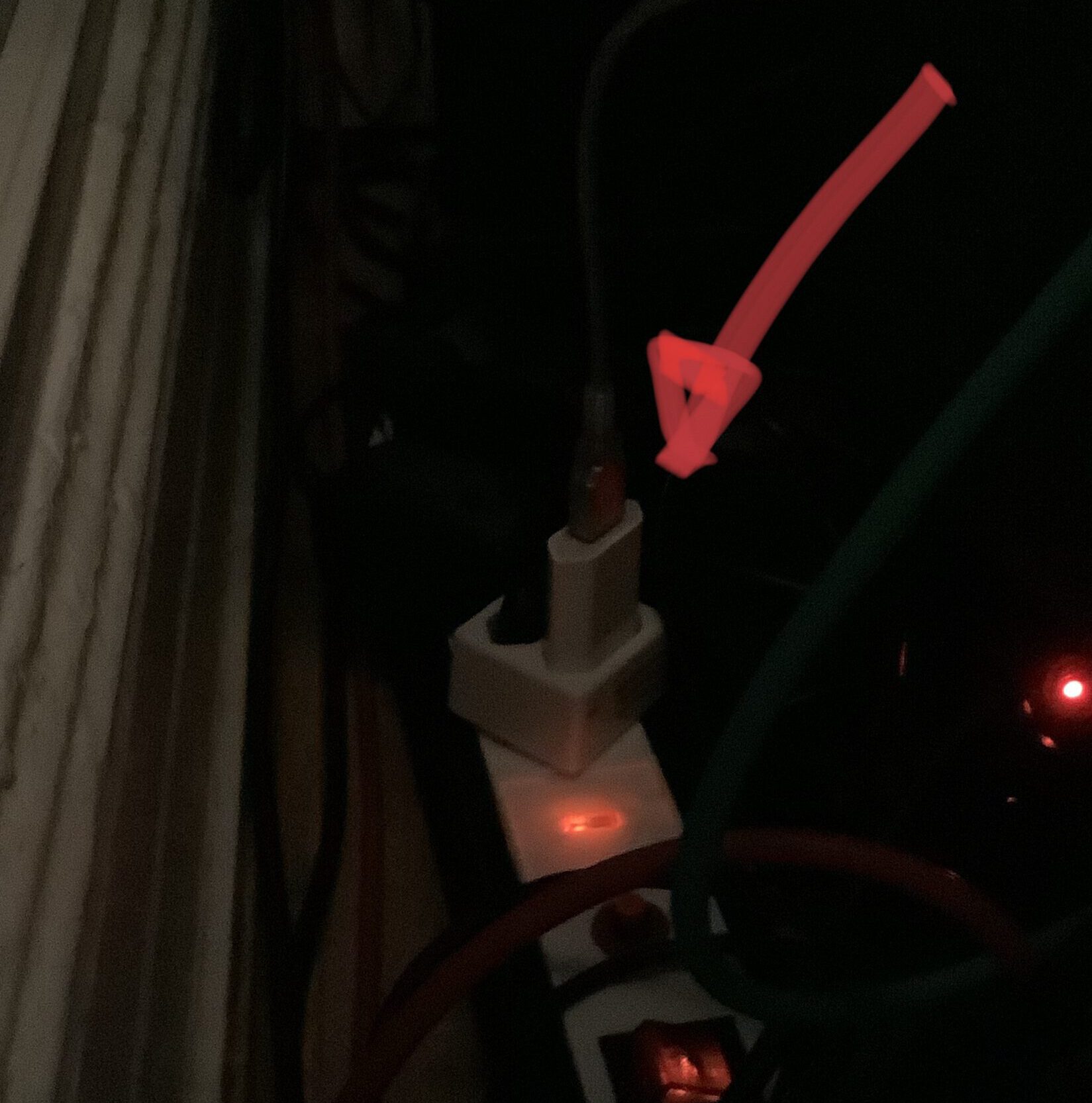
The last solution did the trick: With its own, dedicated power supply, the Typhon stops making unwanted digital noise. So this is possibly the best and fastest fix without having to buy or to solder anything.
One final note: With the most recent Typhon firmware (V4.0beta2), there is another interesting solution: leave out the audio connection altogether. With this firmware, the Typhon can send all sounds via USB, registering as a class-compliant 48k stereo audio interface. (The analog goodness goes through a high-class digital effect anyway, so the raw data is there.) Works great, but I couldn’t get Logic to record from two interfaces simultaneously yet.
So this is the way the Typhon is connected now.
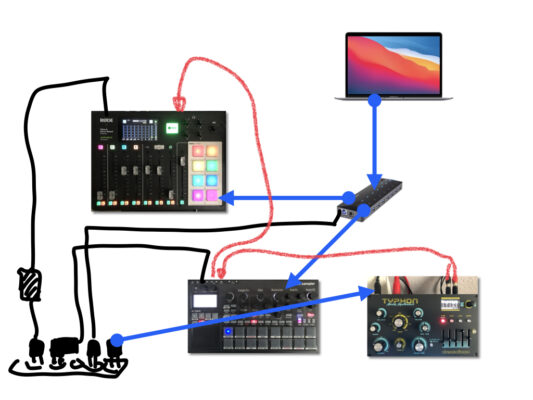
Verwandte Artikel:
- Tech Hack: Alesis IO Dock with USB Hub (Wednesday, 2. January 2013; Schlagworte: Alesis IO Dock, Hacking, iPad, Midi, modification, soldering, USB, USB Hub)
- Midifying Jenny, Step 1: Replacing the old keyboard chip with a Teensy (Sunday, 6. January 2019; Schlagworte: Arduino, Jen SX-1000, Löten, Midi, Modding, Retro, Synthesizer, Teensy)
- Yay! I’ve bought a DIY Minimoog. (And Jenny is going to love it!) (Thursday, 1. December 2022; Schlagworte: Moog, Synthesizer, vintage, Makeproaudio Dino Park, Roland SE-02)
USB isolators don’t need to be so expensive. 15€ can get you one on Amazon. Use one of those myself all the time on my Waldorf Blofeld. Great post in any case, laying it down as it really is when dealing with ground loops in the studio. It is a source of great frustration to many.
Good to know! Now that I think of it, the noise loop problems were the reason I am using my Blofeld with standard MIDI connections only. Might get one of those for the Blo.
Yet I think for the Typhon, a dedicated power supply is the better solution; looking at the reviews, I see that some of the USB isolators seem to be rather limiting on the supply current.
I tried out your dedicated power supply option. It was so easy, I was going mad with the ground loop issue that had suddenly taken over the whole sound world. I’m glad a quick google search led to this blog. Thank you.