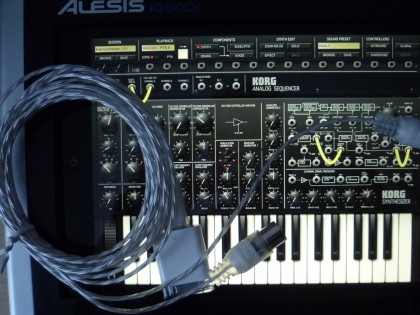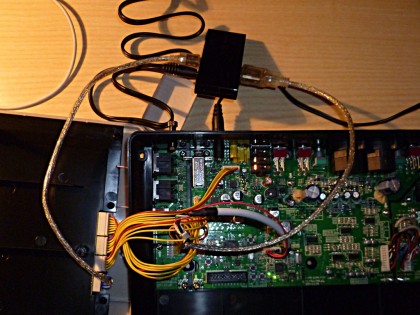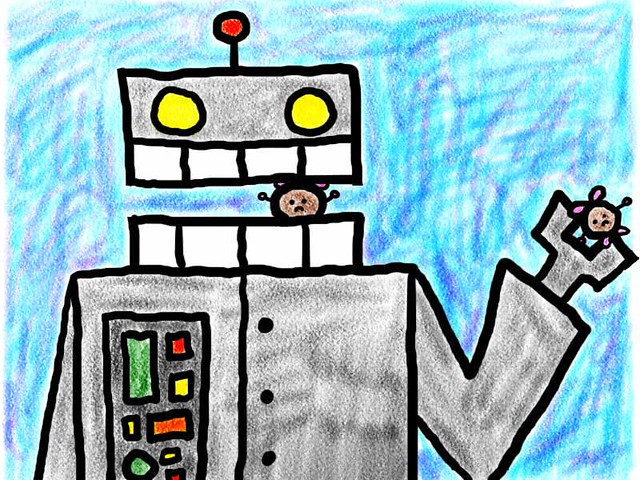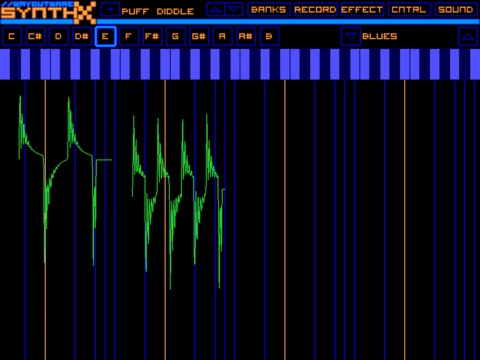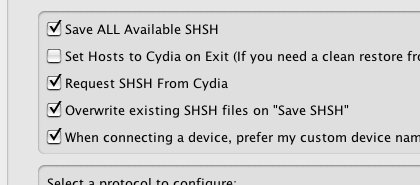Edit/Nachtrag, Januar 2013: Es zeigt sich mal wieder, dass Rants sich nicht lohnen – man regt sich über Dinge auf, die bei Licht betrachtet den Aufriss eigentlich nicht wert sind. Und ich muss beschämt zugeben, dass der unbekannte Helpdesk-Mensch von DHL Recht behalten hat: alles wurde gut. Die überfällige Packstation-Ausweiskarte tauchte genau im rechten Moment am Samstag vor Weihnachen auf – und ich war gewarnt und konnte das Einschreiben entgegennehmen. Allerdings: um eine kleine, aber feine Schlusspointe ist das Ganze inzwischen reicher. Also gut: hundert Zeilen völlig übertriebene Aufregung mit Schlussgag.
Und Dir, liebe Post-Tochter DHL, hätte ich das ja eigentlich nicht zugetraut. Aber Du hast es doch tatsächlich geschafft, Dein System der automatisierten Selbstbedienungs-Postämter (a.k.a. “Packstationen”) zu bauen, ohne an die Möglichkeit zu denken, dass mal jemand seine Karte verliert. Und noch so ein paar Dinge. Deswegen schreibe ich Dir jetzt diesen Brief. Aber der Reihe nach.
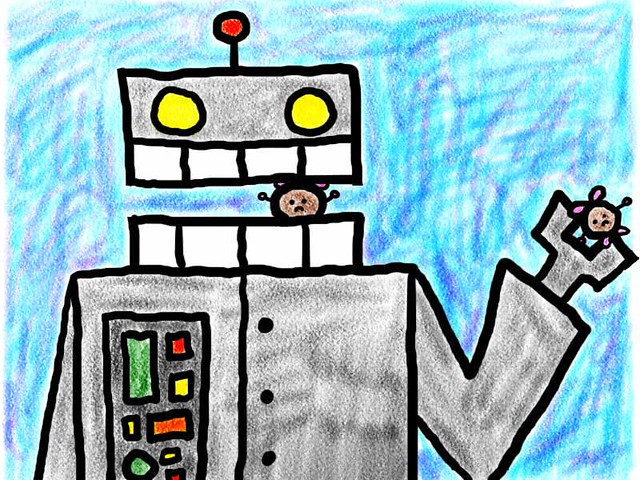 Okay, ich gebe zu, ich hatte das nicht ganz zu Ende gedacht. Als Du mich wissen ließest, dass man an der Packstation jetzt einen per Handy übermittelte Einmal-Code benutzt, um Pakete auszulösen, da hatte ich irgendwie angenommen, dass man die Ausweiskarte – Dir beliebt es, sie großsprecherisch “Goldcard” zu titulieren, als sei sie eigentlich zum Yachtenkaufen und Koksschnupfen da – dass man, naja, die Ausweiskarte jetzt nicht mehr braucht. Und habe sie aus dem Geldbeutel genommen. Wie gesagt, war dumm von mir.
Okay, ich gebe zu, ich hatte das nicht ganz zu Ende gedacht. Als Du mich wissen ließest, dass man an der Packstation jetzt einen per Handy übermittelte Einmal-Code benutzt, um Pakete auszulösen, da hatte ich irgendwie angenommen, dass man die Ausweiskarte – Dir beliebt es, sie großsprecherisch “Goldcard” zu titulieren, als sei sie eigentlich zum Yachtenkaufen und Koksschnupfen da – dass man, naja, die Ausweiskarte jetzt nicht mehr braucht. Und habe sie aus dem Geldbeutel genommen. Wie gesagt, war dumm von mir.
Ersatz ausgerechnet per Post – was kann schon passieren?
Aufgefallen ist mir das, als ich dann die ersten bestellten Weihnachtsgeschenke für die Familie aus dem Paketroboter holen wollte und mich nicht ausweisen durfte. Nun ja. War ja rechtzeitig – also online recherchiert, flugs eine Mail geschrieben und… erst einmal zwei Tage nüscht gehört. Nach zwei Tagen kam dann die Zusage, eine neue “Goldcard” sei unterwegs und gehe mir “in den nächsten Tagen” zu.
(An dieser Stelle, liebe DHL, müsste ich eigentlich etwas kleinlich werden und anmerken, dass Du mir natürlich auch hättest schreiben können, dass die Zustellung einer Ausweiskarte bei Dir sieben Tage dauert. Wie mir dann viel, viel später eine Deiner Telefondrohnen verraten hat. Und dass das Ding per Einschreiben kommt, hast Du mir damals auch nicht gesagt – ich wäre also glatt nochmal zur verhassten Postfiliale am anderen Ende des Viertels geschickt worden, weil ich natürlich nicht daheim bin, wenn der Postbote klingelt. Und die Nachbarn hätten dann ja keine Vollmacht. Aber wenn ich Dir das vorhalten würde, wäre es kleinlich. NA UND? Dann bin ich eben kleinlich!)
Fiese Tricks mit der Warteschleife
Wie auch immer: ich wartete, Zeit verrann. Die Karte kam nicht. Dafür verrann die Aufbewahrungszeit für mein erstes Paket unerbittlich. Wenn es aber zurückgeht, bekomme ich die Geschenke nicht mehr rechtzeitig vor Weihnachten. Also laut mit den Zähnen geknirscht und bei der Hotline angerufen.
Die Hotline-Nummer ist gut versteckt – irgendwo im Bereich “FAQ” auf der Seite paket.de (klar: sie einfach unter “Kontakt” zu schreiben wäre irgendwie, naja, uncool). Die Warteschleife bis zum Erstkontakt mit einer Betreuerin: 20 Minuten, was, wie ich inzwischen weiß, eine ganz gute Zeit ist. Besonders nett finde ich übrigens die Mühe, die Du, liebe DHL, in die gelegentlichen Sprünge in der Warteschleifen-Melodie investiert hast: da denkt der Kunde unbewusst, hier tut sich was, gleich bin ich dran! Als ich dann tatsächlich dran bin, verlängert die wirklich sehr nette Telefonistin mal die Lagerzeit für mein erstes Paket bis zum 27.12. Das müsste dann doch reichen, sage ich. Das wolle sie doch hoffen, sagt sie.
Leider entgeht mir der sarkastische Unterton.
Das hätte nicht passieren dürfen: Man hat mir mein Paket gegeben!
In der Zwischenzeit sind zwei weitere Pakete in der Packstation angekommen, respektive eines davon eben nicht, weil es zu groß ist und wieder an die verhasste Postfiliale umgeleitet wird. Dort erwartet mich eine angenehme Überraschung: Die Post hat Personal aufgestockt für die Weihnachtszeit; es geht flott voran. Ich bin schnell am Ziel – wesentlich schneller jedenfalls als bei Deinem DHL-Callcenter, das offenbar nicht für die Zeit des Päckchenschickens aufgerüstet worden ist. Gute Leute sind eben nicht leicht zu finden. Das merke ich auch in der Postfiliale: Dort händigt man mir das umgeleitete Paket nach einem Blick auf meinen Personalausweis aus. Umstandslos.
Ein entsetzlicher Fehler, wie mich einen Tag später eine weitere Callcenter-Drohne belehren wird; niemals hätte ich ohne “Goldcard” an das Paket kommen dürfen. “Da haben die wohl einen Fehler gemacht”, sagt er mir gönnerhaft.
Kein Geist in der Maschine
Der im Weihnachtsstress zermürbte Telefonist erzählt mir noch mehr. Nämlich, dass die “Goldcard” wohl nicht gleich in Auftrag gegeben worden sei. Und das dauere eben sieben Tage, bis sie dann morgen bei mir ankäme. Per Einschreiben. Ganz sicher.
“Und wenn nicht?” frage ich.
Das Einschreiben werde wohl ankommen. Da sei er sich sicher.
“Und wenn nicht?” frage ich.
Und dann erfahre ich, was ich schier nicht glauben kann: dass es nämlich anscheinend keinerlei Möglichkeit gibt, jemandem im Notfall schnell den Zugang zu seinem Paket zu ermöglichen. Ja, umleiten kann man’s, aber das dauert drei Werktage. (Auch scheint die Möglichkeit nicht so beliebt zu sein, dass man den gemeinen Kunden darauf offensiv hinweisen wollte). Also: Keine provisorische Ausweiskarte mit begrenzter Gültigkeitsdauer zum Download. Kein Einmalcode per SMS. Alles nicht vorgesehen. Als sei das noch nie passiert: keine Ausweiskarte und ein Paket, das der Kunde braucht – unbedingt und schnell.
Mit Verlaub, liebe DHL, da hast Du Dir ja einen schönen Sockenschuss von System andrehen lassen. Und komm mir nicht mit Sicherheitsbedenken: war nicht die Begründung für die Einführung des ganzen Systems mit den SMS-Freischaltcodes, dass die Goldcard allein überhaupt nicht mehr sicher ist?
So macht man das
Als ich mich einstmals bei der Packstation angemeldet habe, da war ich überzeugt, eine Win-Win-Situation zu finden: ich muss nicht mehr auf die verhasste Filiale und Du, liebe DHL, sparst Geld. Inzwischen glaube ich das nicht mehr – dafür hast Du mich inzwischen einfach zu oft doch auf die verhasste Filiale geschickt. Weil die Packstation voll war, oder auch einfach so. Da war auch schon mal ein Fach, das mein Paket mit einer teuren SSD enthalten sollte, einfach leer. Und als ich Dir das meldete, bestand Deine Reaktion darin, mir zu bescheiden, ich solle mich doch bitte an den Absender wenden, der könne ja nachforschen lassen.
Und der einfache Service: “Wenn Postkunde nicht zuhause anzutreffen, dann gehe mit dem Päckchen zur Packstation. Begib dich direkt dorthin. Gehe nicht über verhasste Postfiliale.” – auf den Dreh scheint auch noch keiner gekommen zu sein. Nein, kein Grund, mir zu danken.
Inzwischen schaue ich, wenn ich etwas bestelle, jedenfalls unwillkürlich danach, ob der Versand eine Alternative zu Dir, liebe DHL, anbietet. Zum Beispiel Hermes. Die geben das Päckchen nämlich einfach beim Friseur um die Ecke ab.
(Bild: CC BY-SA hapinachu via flickr)
Und jetzt die Pointe…
…auch wenn, wie eingangs erwähnt, die ganze Angelegenheit dann doch die Aufregung kaum wert war: bemerkenswert finde ich doch, dass mich im Januar noch etwas erreicht hat – eine weitere “Goldcard”, wieder per Einschreiben. Jetzt habe ich also zwei. Sage niemand, DHL habe sich nicht um eine Problemlösung bemüht!